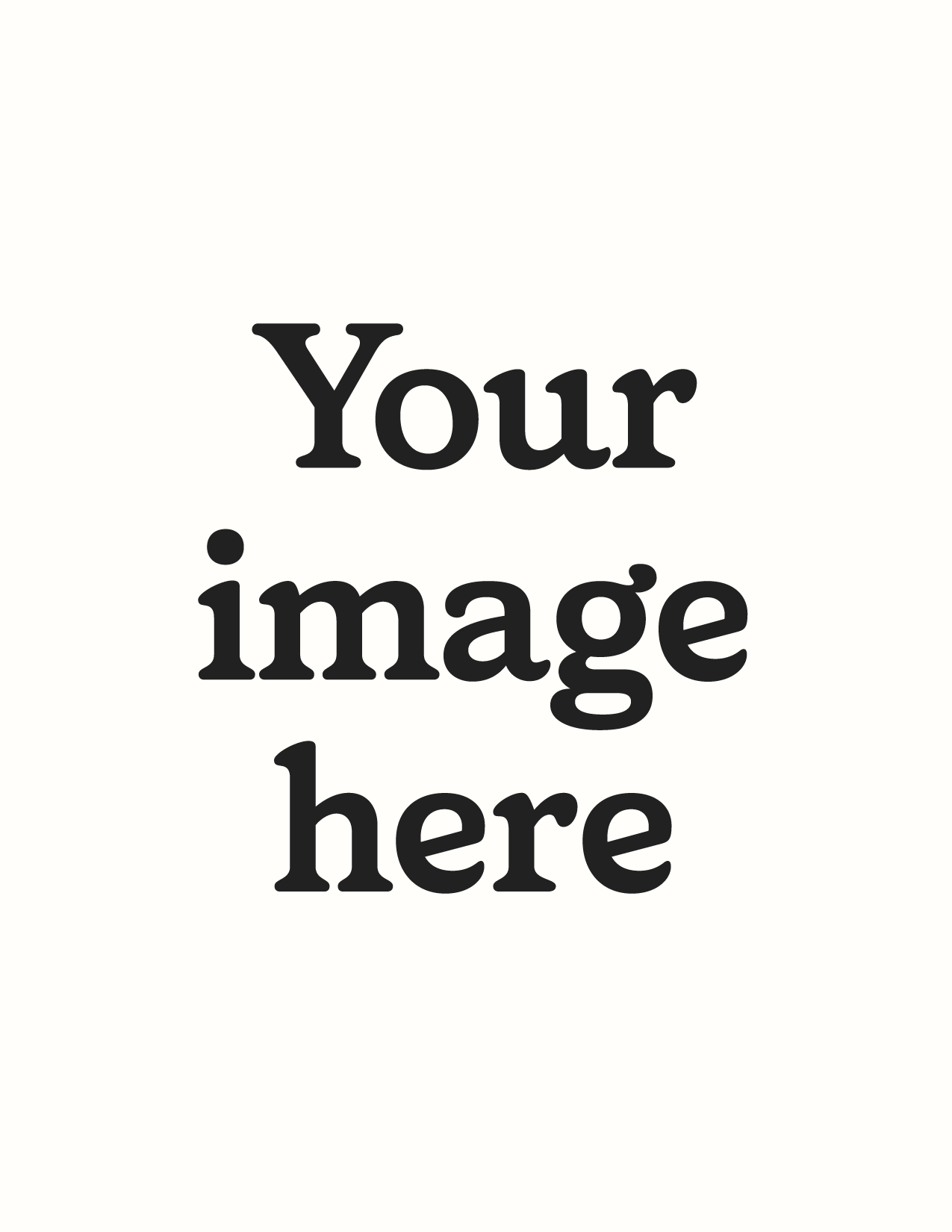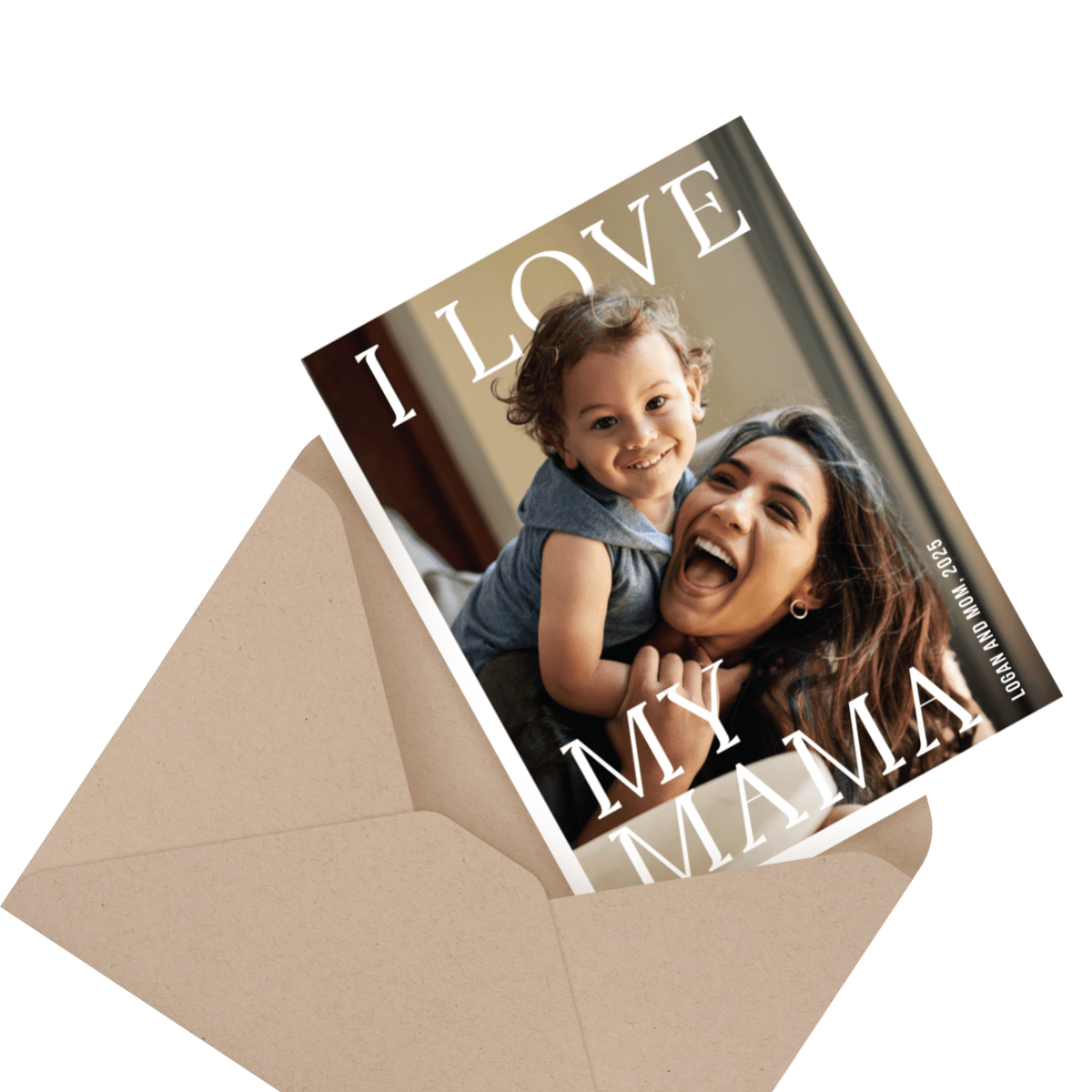
Photo Mother’s Day Cards Mailed for You
Upload your own photo and send mom a photo Mother's Day card in minutes!
5
84%
4
8%
3
3%
2
2%
1
3%
Mother's Day Photo Cards, Mailed for You
-
Your Photo, Her Joy: Crafting the Perfect Mother’s Day Photo Card
Highlight the moments that mean the most by sending Mother’s Day photo cards.
With Postable, you can turn your cherished memories into a beautiful photo Mother’s Day card that the moms in your life will treasure forever. Imagine her delight when she opens a custom Mother’s Day card featuring a favorite family photo, a snapshot of the grandkids, or even a picture of her beloved pet.
At Postable, we’re all about delivering images with joy. We’ll ensure that every Mother’s Day photo card reflects the love and appreciation you feel.
By choosing a high-quality image and matching it with the perfect card design, your personalized Mother's Day cards will become keepsakes of love and affection. With our easy-to-use platform, the process is simple yet impactful, allowing you to create a heartfelt tribute to Mom.
-
Eco-Friendly Cards, Mailed with Love
Postable’s Mother’s Day photo cards are made entirely from 100% recycled materials. We believe that you can celebrate Mother’s Day sustainably, which is why our cards are as kind to the planet as they are to the different moms in our lives.
But that’s not all – we go the extra mile for you. After you’ve created your perfect Mother’s Day photo card, we take care of the rest. Postable prints, addresses, and mails your custom Mother’s Day cards directly to the new and old moms in your life, ensuring she receives your love and wishes without delay.
This hassle-free service means you can focus on the joy of the occasion, knowing that your personalized Mother's Day cards will arrive in perfect condition, ready to bring a smile to her face.
-
Why Postable is the Go-To for Your Mother's Day Photo Cards
Why should Postable be your top choice for Mother’s Day photo cards? The answer lies in our blend of style, convenience, and commitment.
We offer a diverse selection of designs to guarantee a perfect fit for every mom’s taste. Our selection of photo Mother’s Day cards allows you to transform a simple picture into a heartwarming keepsake.
Also, mailing your custom Mother’s Day card with Postable is as easy as a few clicks. We handle everything from addressing to mailing, ensuring your personalized sentiments are delivered seamlessly. Experience the joy of sharing your love for mom or grandma without the hassle of a trip to the post office!
-
Turning Photos into Lasting Memories This Mother’s Day
What makes a Mother’s Day photo card from Postable truly special? The personal touch you can add.
Be it a candid or planned snapshot, every photo tells a story — and by choosing Postable, you’ll turn your images into lasting memories. Whether it’s a picture of a cherished moment with mom from your childhood or the simple joy of your last trip together, personalized Mother’s Day cards capture the essence of the bond you share.
Have questions or need assistance? Our friendly team at info@postable.com is always ready to help you make the perfect Mother’s Day photo cards.
-
Tips for Making the Best Mother's Day Photo Cards
Whether you're planning on adding your smiling face or mom's dog to your Mother's Day photo cards, it's best to keep a few of the following tips in mind. After all, you want this year's Mother's Day card to look its best.
Ok, so what do you need to do to make sure mom gets the best looking card possible? We've got some tips just for you.
- Choose a photo mom would like.
- Use a high quality image.
- Choose Mother's day photo cards to match the orientation and format of the photo you'd like to use.
Choosing the photo you upload into your Mother's Day photo cards doesn't need to be a difficult process. Mom will likely appreciate any photo with her children, pets, the whole family, or any combination of the like. Don't over think this one.
Use a high quality image when you upload it into your Mother's Day photo card template to make sure it prints well. Remember, just because an image appears clear and crisp on your computer or phone screen does not mean it will necessarily print the same way. In order to ensure your photo prints well, the photo that you upload needs to be 300 dpi resolution.
Your next step is to choose the right Mother's Day photo cards for your image. Once you've chosen your photo and made sure it's a high quality image your final step is to find a card that will most help to highlight your photo.
Look for cards that have the photo slot in the same orientation as your image. For example, if your photo is in landscape, you're likely better off choosing a card that's either horizontal or one whose photo slot is in the landscape position.
Additionally, make sure that there are no design elements on your Mother's Day photo card blocking anything important (like a smiling face) on your photo. Finally, make sure to keep anything important (like faces) away from the edges of the card as these areas tend to be subject to trimming after print.